Issue:
Your store's search box has disappeared.
Resolution:
In the 3dcart admin, under Store Modules, ensure the "Store Search" Module is marked as Enabled:
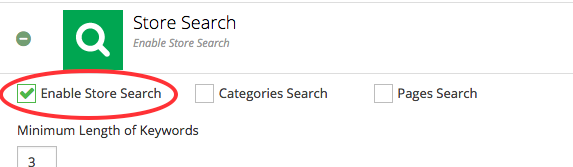
If the Store Search Module is already enabled, and the global Search Form is still not showing on your website, please reach out to 3dcart Support for further assistance.
Details:
With that Module disabled, the global Search Form will be removed from your website. The content is not hidden, but the Search Form's container simply no longer exists on the page.
The Store Search Module populates the "FRAME_SEARCH" content from within your frame.html template in your store's theme template files. If that Module gets disabled, then the FRAME_SEARCH content would not get populated on your website.
The Searchspring Integration Team would never be disabling that Module setting.
Status:
Searchspring is discussing with the 3dcart team how the Store Search Module could ever get disabled, without it being manually turned off.
This article will be updated again once a permanent fix is found.

Comments
0 comments
Article is closed for comments.