The flow for API calls to show the shopper AutoComplete is as follows:
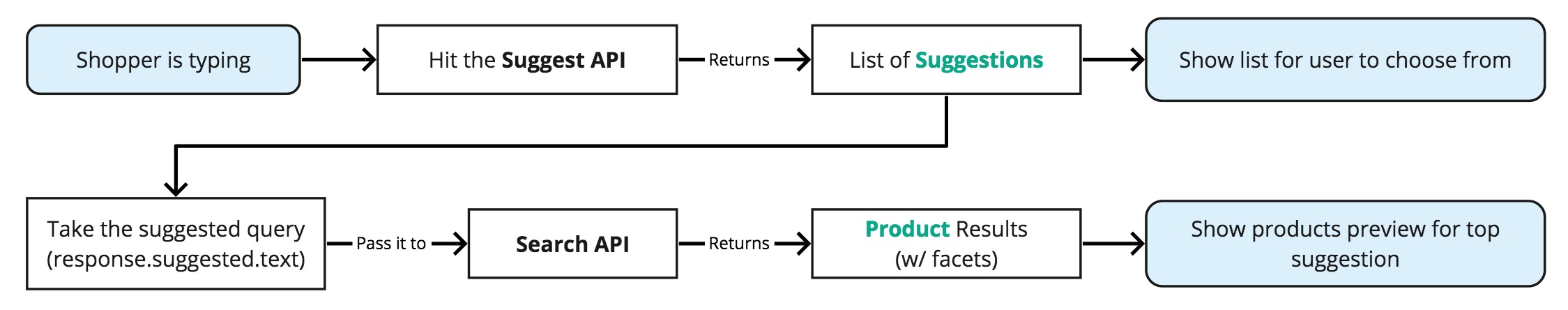
1. As a shopper types into the search bar, use our Suggest API to pull back query suggestions and spelling corrections.
2. Use the suggested query as a request to our Search API to fetch products to display in AutoComplete.
If you are using Spelling Correction and a correction is specified in the Suggest API response, pass both the shopper's original query and the corrected query to the search results page to allow the shopper to "search instead" for their original query if they so desire.
When a shopper highlights a different query suggestion from the list, simply hit the Search API again to show product results for the new query.
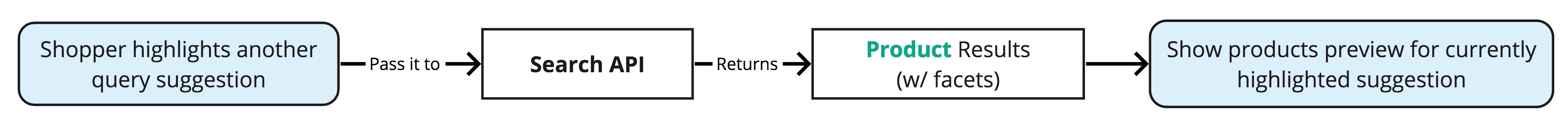
Standby as we redirect you to this article in our new developer portal...
Comments
0 comments
Article is closed for comments.