By default, campaigns will go into affect immediately and will never end until you delete them. However, if you'd like your content to only take affect during a certain date/time range, you can go to the Schedule Toolbox. From here, you can click the box below "starts" or "ends" to change the time and date when a campaign will go live / end.
If you have any dates set, you can always set them back to "Now" / "Never" by clicking the minus icon to the right of the date.
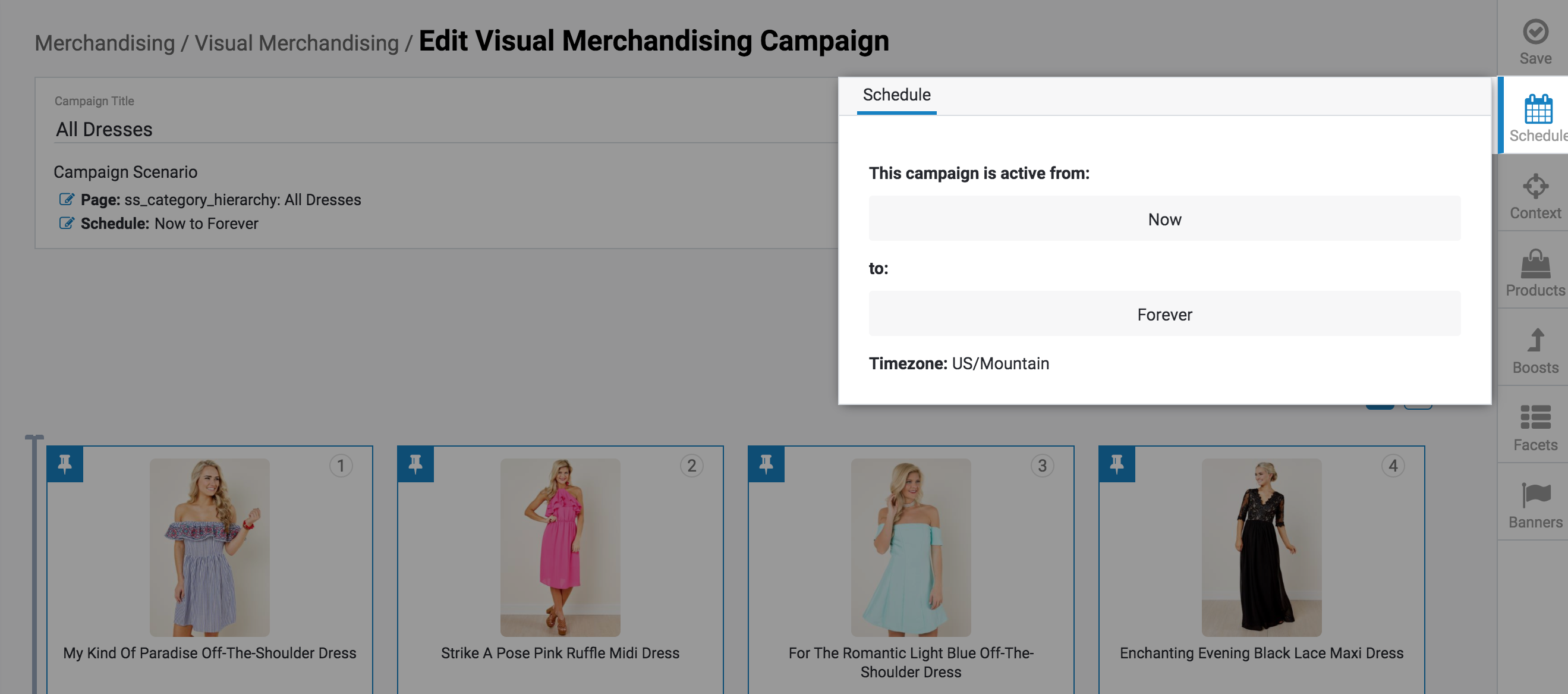
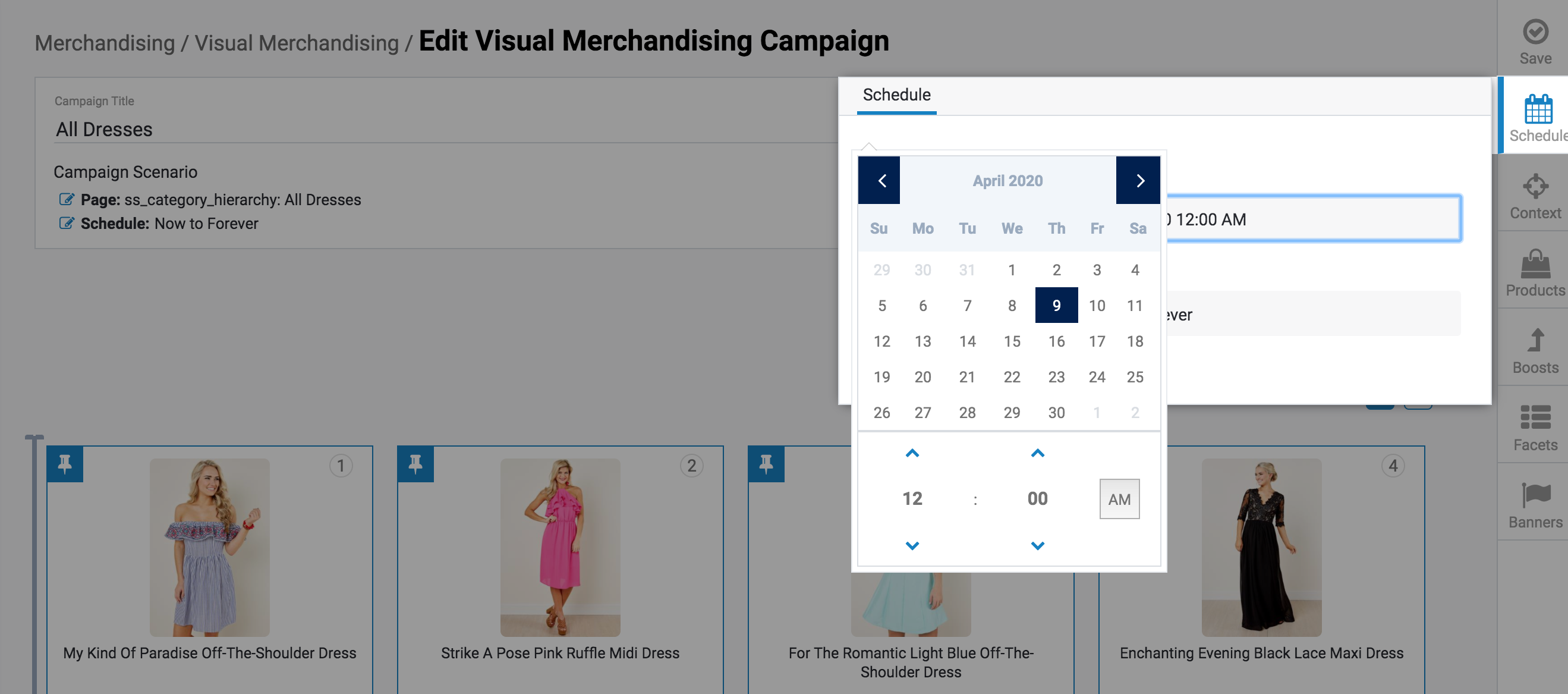
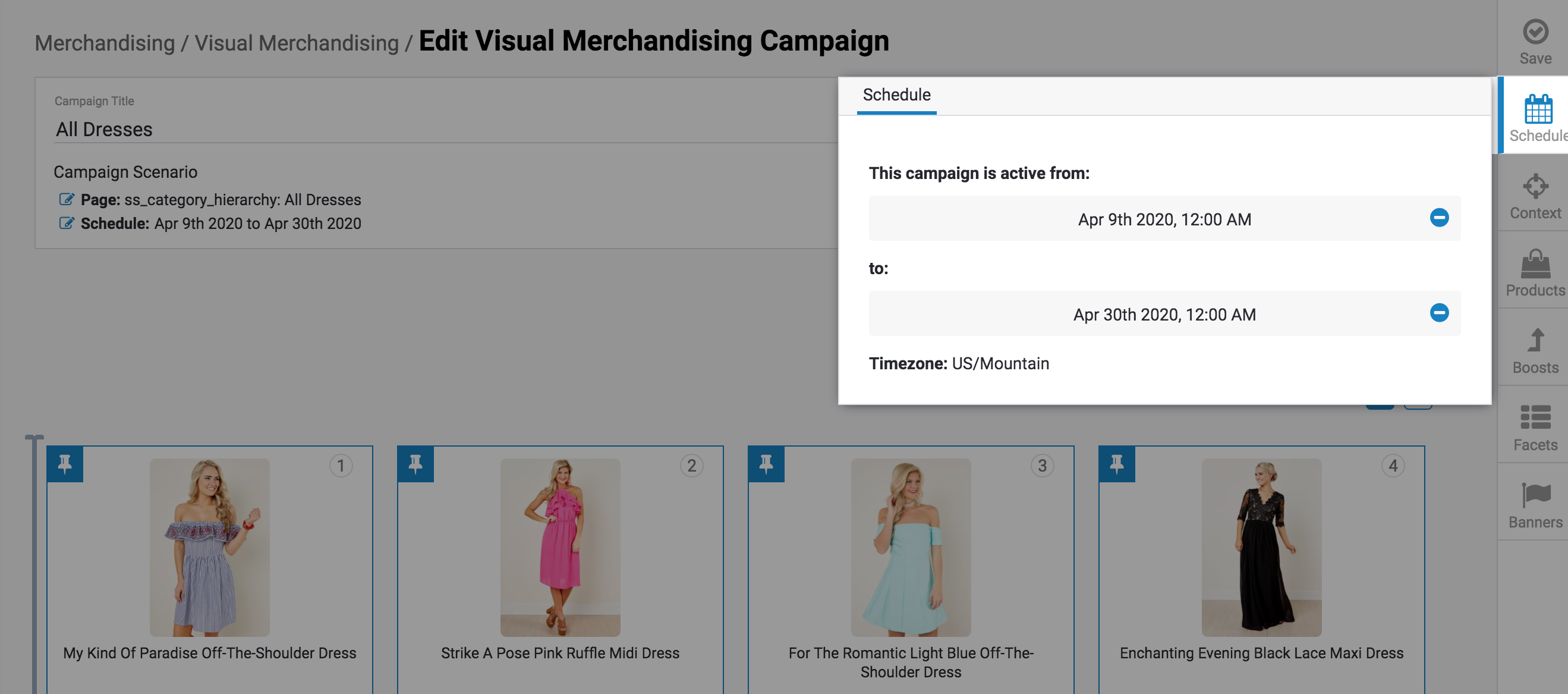
Comments
0 comments
Article is closed for comments.