The Products toolbox offers the ability to quickly find and pin specific products on your campaign.
- Use the Search box at the top to find specific products you already have in mind.
- Use the Filter By box on the left to narrow down a group of product types that you're looking for.
- The pagination above the product list can help you explore all products in that group.
- Once you've found something you'd like to add, click the product to pin it to your campaign. If an item is pinned already, there will be a blue minus symbol instead, allowing you to un-pin it from this view as well.
- Quickly pin a lot of products by clicking "Pin these 10" at the top left of the product list.
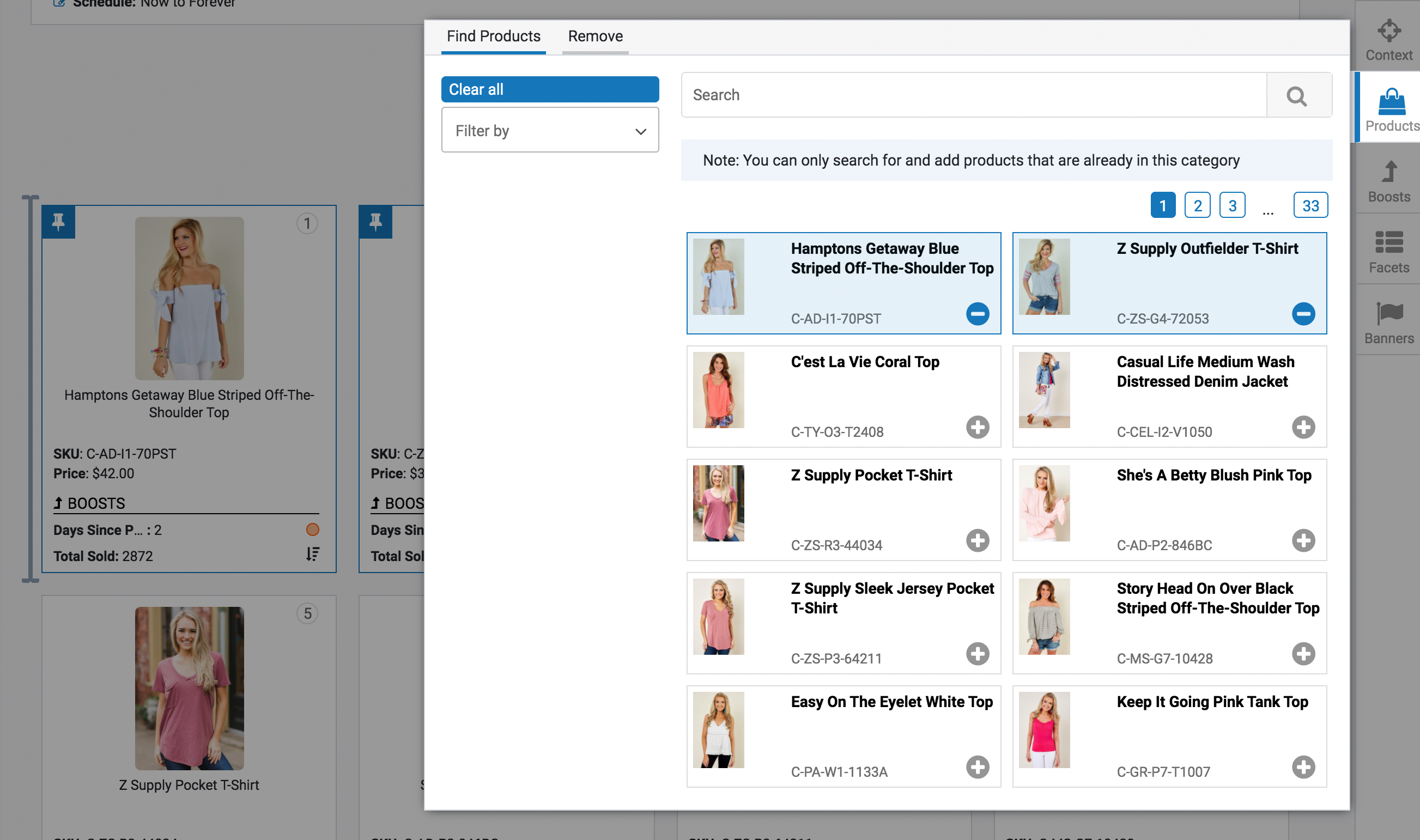
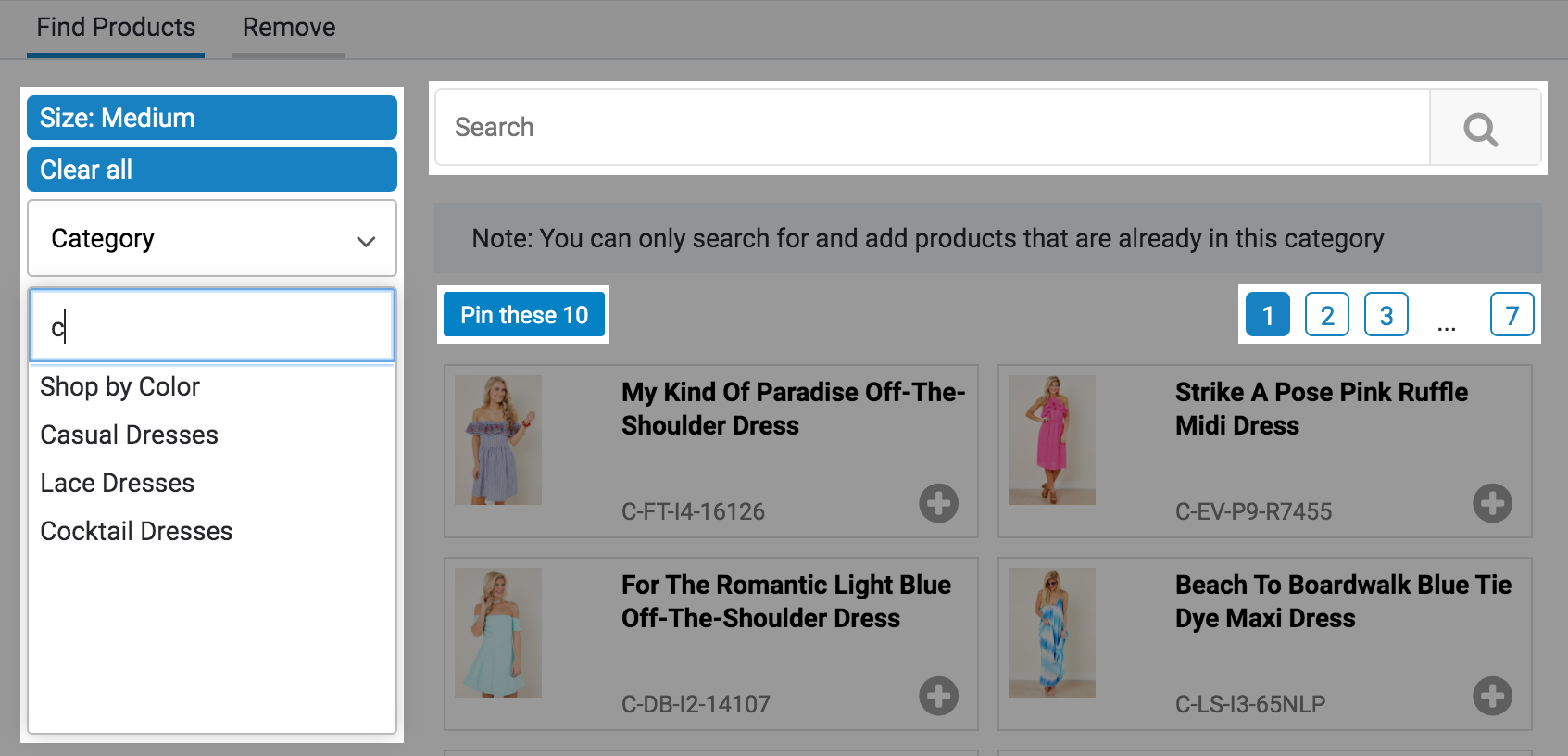
Comments
0 comments
Article is closed for comments.