When you decide you'd like your campaign changes to go live, go to the Save Toolbox and simply click "Save & Publish"
To delete the campaign you're currently managing, go to the Save Toolbox and then to the Delete Campaign tab. Check the box labeled "Yes, I am sure", and then click the "Delete Campaign" button.
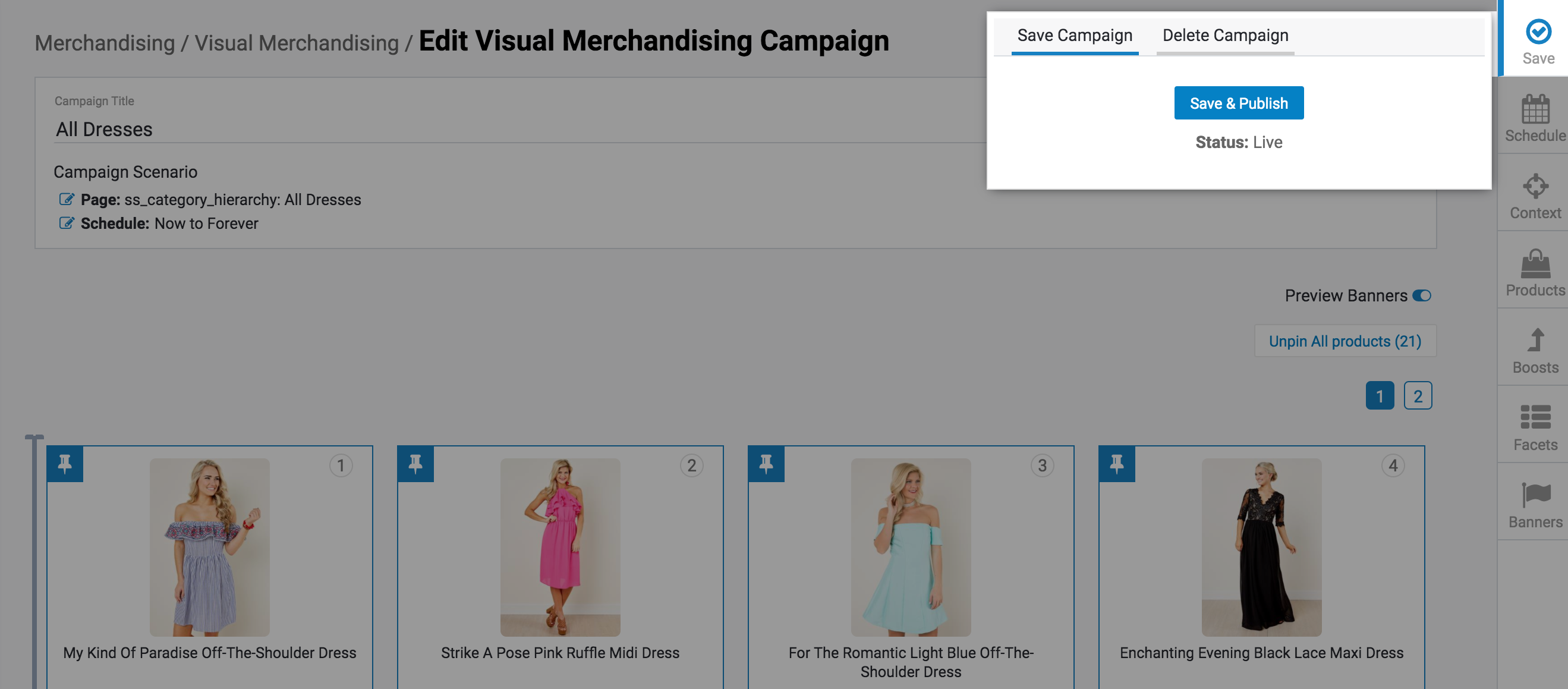
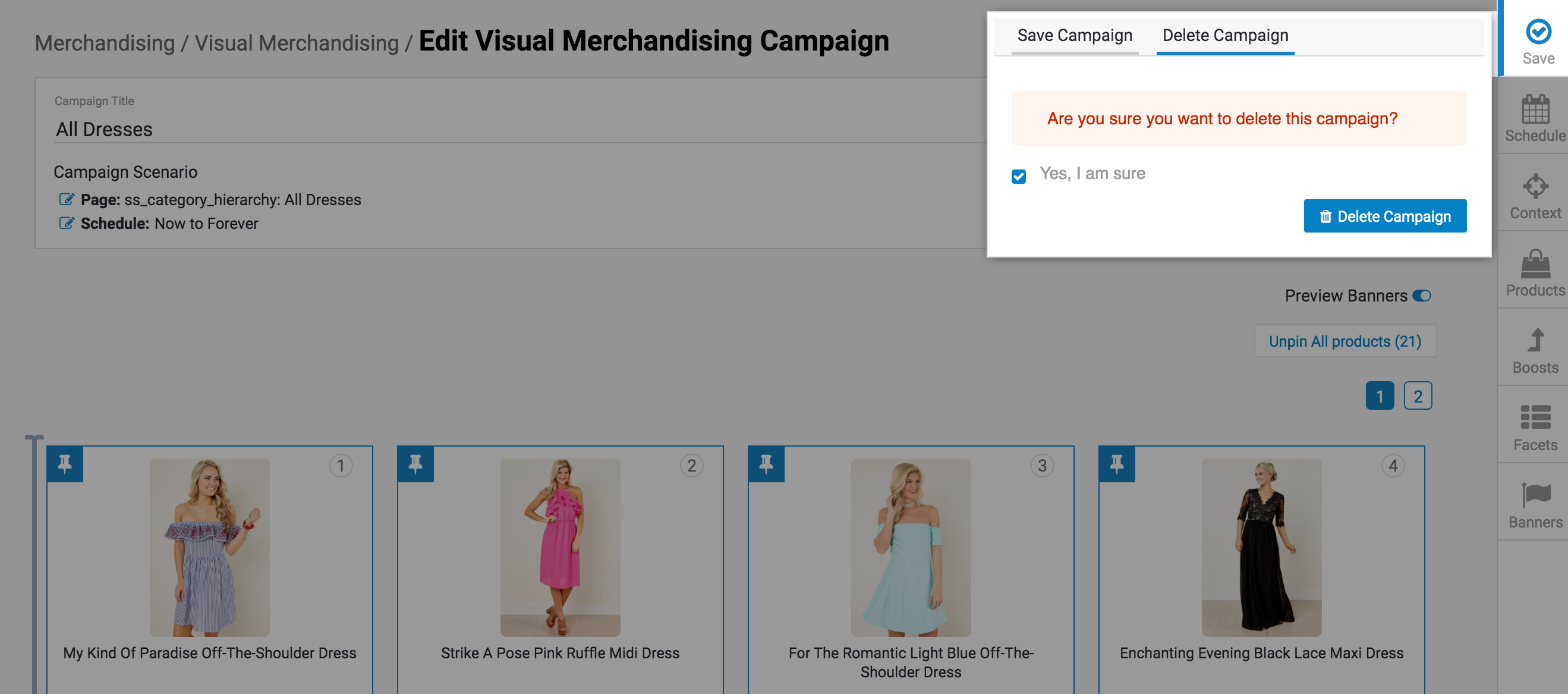
Comments
0 comments
Article is closed for comments.