To change your password, follow the steps below.
- Go to the My Account page in the Searchspring Management Console
- Under Account Details, click the Edit Details button
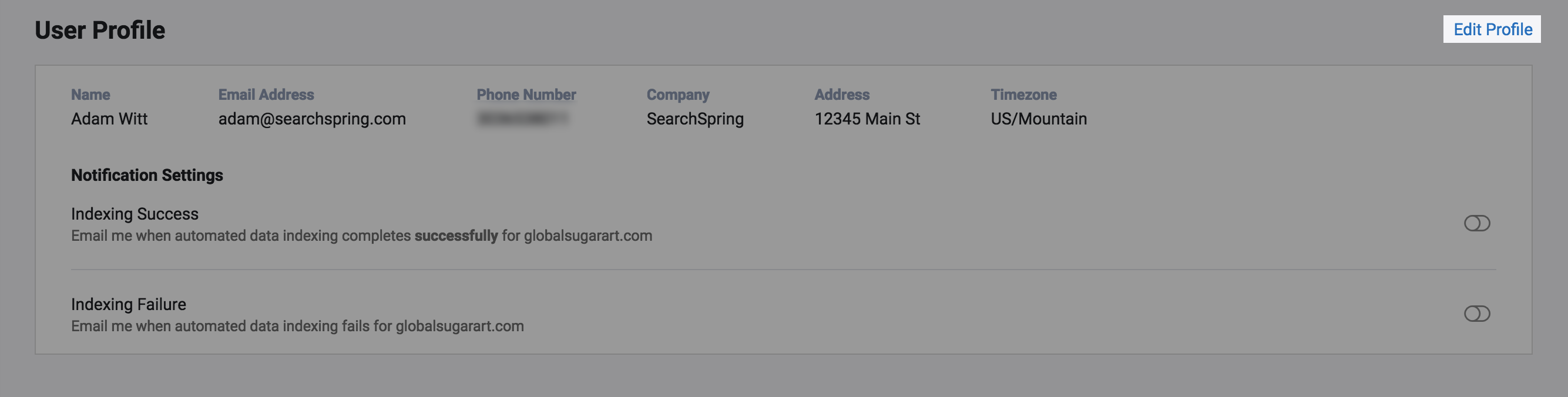
- On the next page you will see a section titled Change Password (Optional). Enter your new password and enter that same password in the confirmation field.
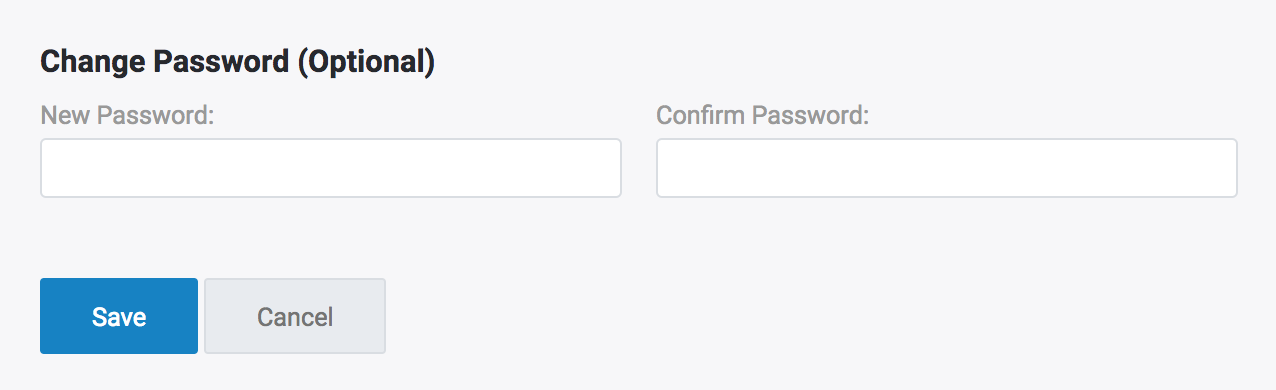
- Click the "Save" button to confirm your changes or the "Cancel" button to discard them.

Comments
0 comments
Article is closed for comments.