To update contact information, follow the steps below. Please note that this information should be related to your company and not your store. In some cases though, they may be the same.
- Go to the My Account page in the Searchspring Management Console.
- Under Account Details. Click on the Edit button to change your name, phone number, and email address.
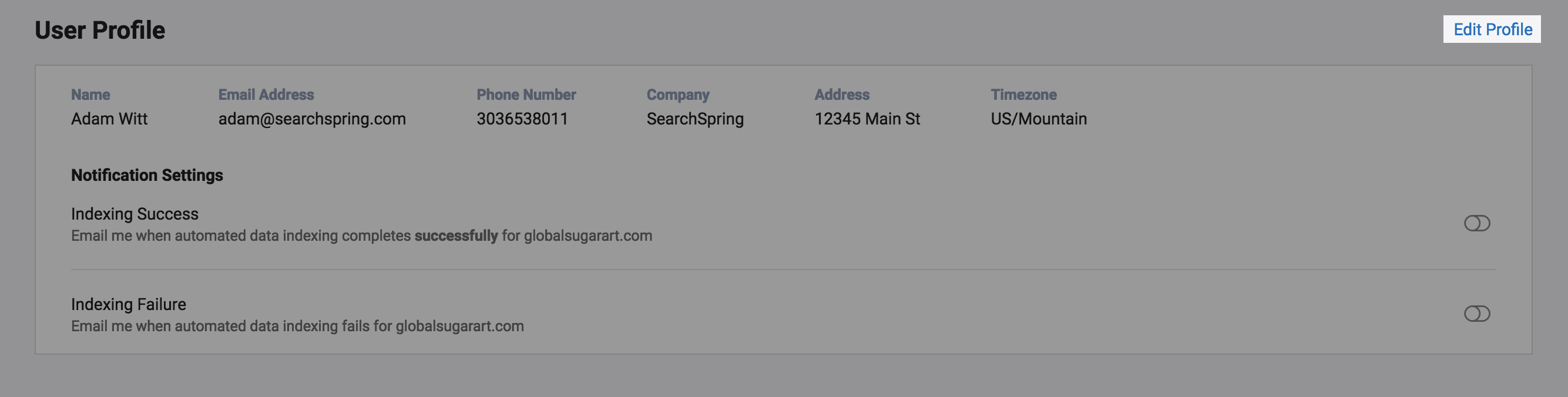
- Under Contact Information, you can update the contact info for yourself.
- Under Address Information, you can update the info about your company.
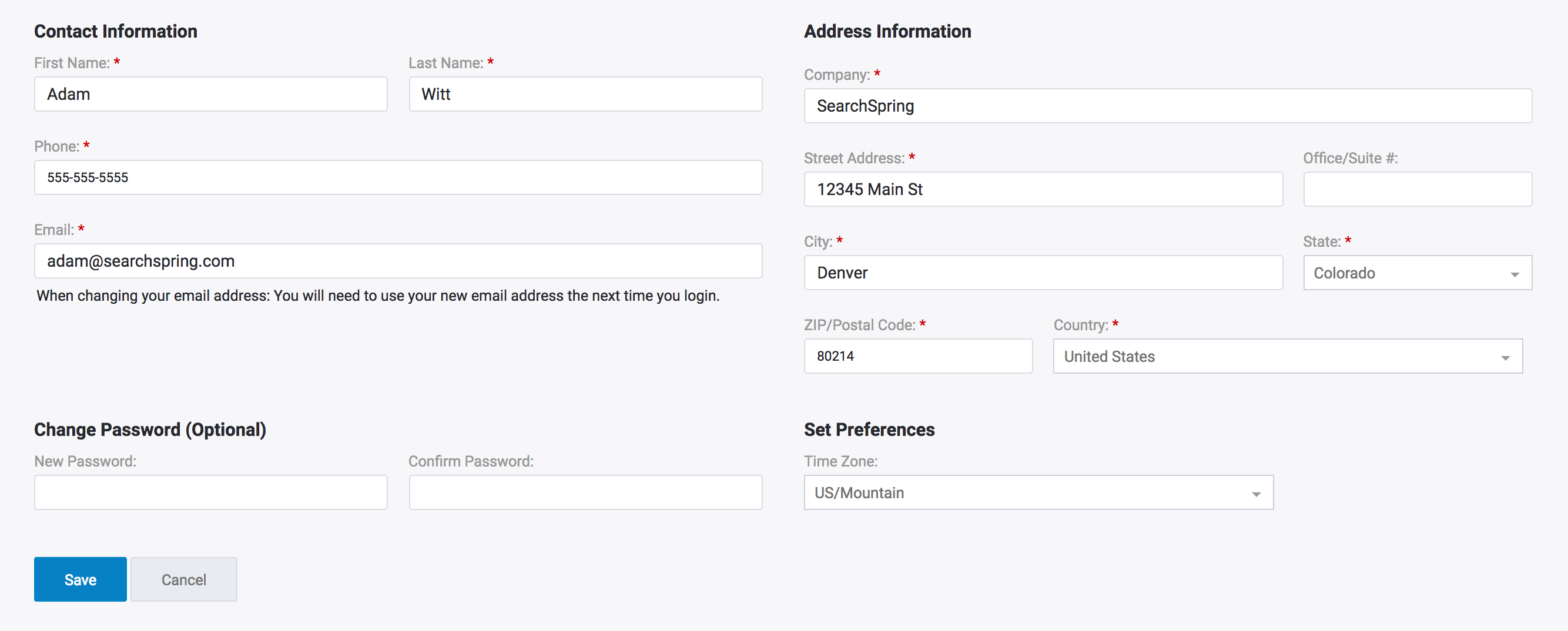
- Below "Address Information", Set Preferences for your time zone. Selecting this is important as dates and times are reflected throughout the Management Console for things such as indexing times, billing cycle times, reporting, etc.
- Click the "Save" button to confirm your changes or the "Cancel" button to discard them.

Comments
0 comments
Article is closed for comments.