Everything you need to know to get a customer live on ebay through the IR platform.
Setting up a Live eBay Client
1) Start by building out the partner feed, in Setup > Partner Feeds V1 > Marketplace, and select the eBay (AU) feed:
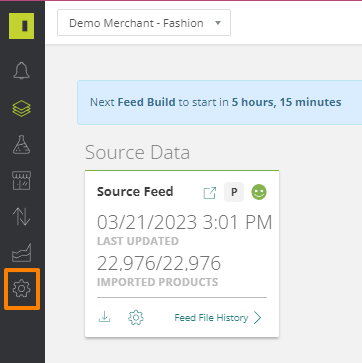
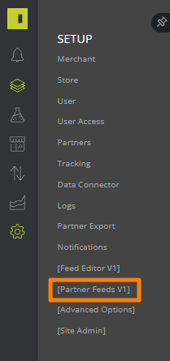
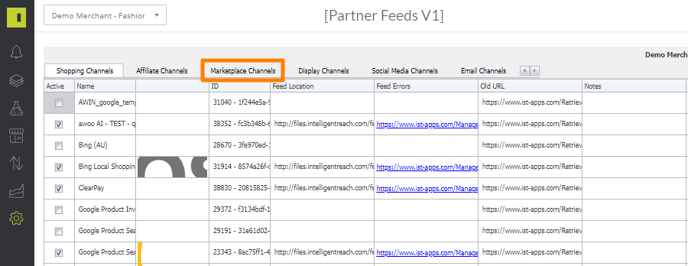
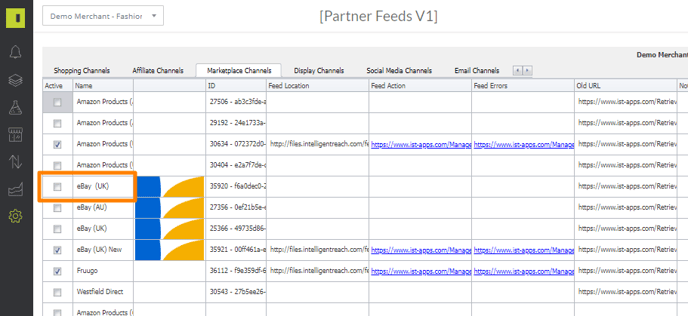
2) Go to Setup > Partner Export, and refresh the feed through the 'Run All' button.
Once done, go to Data > Category Mapping, and map the eBay categories, then refresh the feed again (to map eBay categories, select 'eBay (AU)' from the partner drop down. If you are unable to see it, the either hasn't been enabled, or refreshed)

3) Set the eBay store to Time Away mode. in eBay, go to My eBay > Selling/Sold > Time Away:
Enable 'Turn on' for Time Away and write a short message (this will be displayed on the eBay listings). Your auction-style listings will still run as scheduled', and 'Apply':
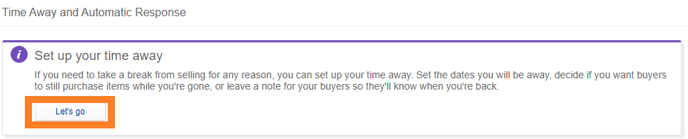
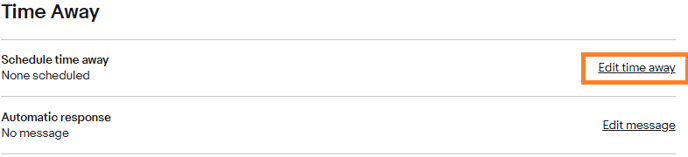
4) Now it is time to setup the eBay settings. Go to Setup > Advanced Options > Partner > eBay, and set-up the below fields

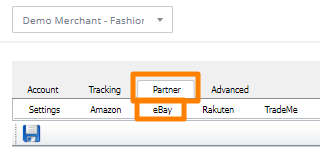
ListOutOfStockItems:
False: We won't list any new listings with 0 stock (a single item with 0 stock, or a grouped item with all variations at 0 stock). [Recommended used the account uses BOPIS]
True: We will list all items, regardless of stock levels
SetRemovedItemsToZeroQuantity:
False: When a item is removed from the feeds, it will be removed from eBay
True: When an item is removed from the feeds, we will keep it on eBay, with 0 stock [Recommended to maintain listing history]
UseComparativePricing:
False: Disable Strike Through Pricing
True: Enable Strike Through Pricing (will only disable if also enabled on eBay's end, and the data is set-up correctly) [Recommended]
UseNewOrderId:
False: Use the original eBay ID format (no longer visible in eBay and is only stored in the back-end)
True: Use the new eBay ID format [Recommended for new accounts]
FeedbackComment:
The automatic comment that is sent to all customers who purchase from the client in eBay. Only populate if the client requests so
PaymentProfileID, ReturnProfileID & ShippingProfileID:
These IDs need to be collected from eBay's end.
Go to My eBay > Selling/Sold > Site Preferences > Business Policies
https://www.ebay.com.au/bp/manage
Then 'Edit' the default payment option:
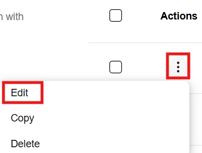
In the URL of the payment policy that just opened, you will need to copy the embedded ID number, this is what is placed into our platform, under PaymentPolicyID
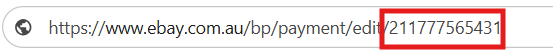
Repeat for the default Return and Shipping Policies in eBay
HTML Template:
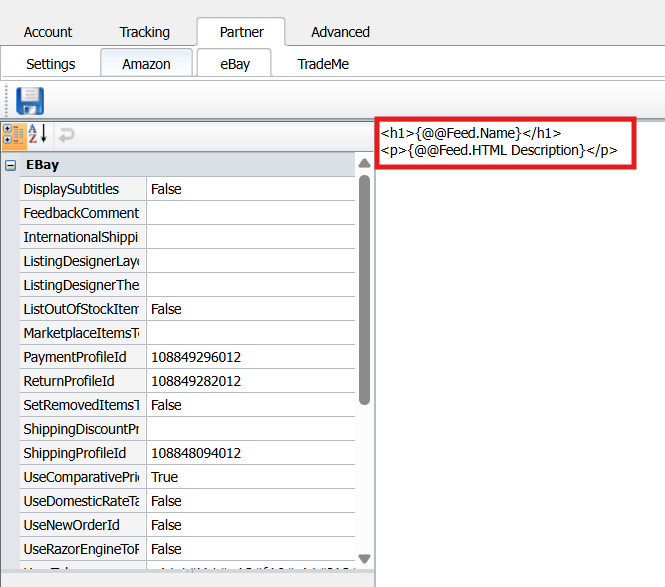
The HTML Template is the Description that is displayed on the eBay listing, under 'Item description from the seller'.
This can use basic HTML as seen above (just name and description), though it is highly recommended that the client creates a formatted HTML Template to provide us. They can reach out to companies such as Rainstorm or Swift Productions to build a HTML Template.
5) All other settings can remain as default, save the page by selecting the save icon:
Now generate the UserToken setting for eBay. Press the Generate User Token 'Generate' button:
Then press 'Yes"
Log into the client's eBay account (ensure you log into the correct account)
Then press 'Agree'
Now if you return to the eBay platform, and refresh the page, the 'UserToken' field should be populated.
6) Go to Setup > Merchant, and ensure that the Location and Billing Address are filled out for the account:
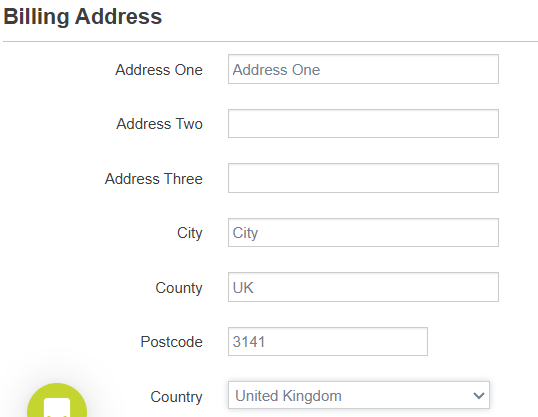
And that Export Orders to E-Commerce Platform is enabled, and E-Commerce Platform Order Export Start Date is set to a date prior to today's date
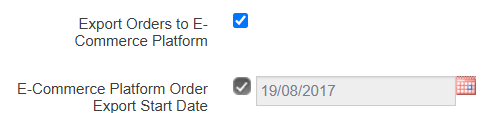
7) In eBay, go to My eBay > Selling/Sold > Site Preferences, and ensure that the 'Use the out-of-stock-option' is enabled
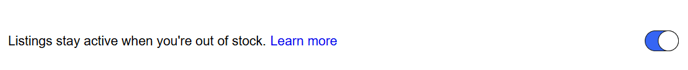
8) Push the product data to eBay. in the IR platform, go to Setup > Partner Export and press the following icon for the eBay (AU) feed: 
You'll be able to track the sync in Setup > Logs:
https://app.intelligentreach.com/setup/logs
Once it is finished, you should be able to see the product on eBay:
[Note: it's possible more than one initial sync is required to see the new listings. If the listings still aren't visible after three syncs (don't start syncing until the previous sync is complete), it's likely the products are receiving marketplace errors from eBay's platform. Marketplace errors can be viewed under Reporting > Reports > Channel Specific Reports > Marketplace > Item Error Report]
9) If the client is happy with how the listings look, order synchronization can be enabled and the store can be set live.Go to Setup > Advanced Options > Partner > eBay, and set the 'SynchroniseOrders' option to True:
Then go into eBay, and turn holiday mode off:
Enable 'Turn on' for Holiday Settings, and select 'Apply'.
It is recommended to now commence order testing to confirm that the order piece is set-up correctly. This is either done between IR and the client, or IR and eBay.
Comments
0 comments
Article is closed for comments.