When looking for a product, sometimes a customer will use search terms that are too broad (words that apply to all or most of your products) and their search results are larger in number and not relevant to what they're looking for. To remedy this, Searchspring has a feature called Ignore Terms. On this page you can add keywords that you want to exclude from search.
A retail company specializes in power tools and carries several brand names that have the word "tool" in them - Joe's Awesome Tools, Working Tools, Red Tools, etc. Typically, a search for the phrase "Joe's Awesome Tools" would return results matching "Joe's", "Awesome", and "Tools". Excluding the word "tool" from search returns better results and likely only results from the brand Joe's Awesome Tools.
Add Term
New terms may be added by clicking on the Add Term button. A window will popup where you can enter a single word. After entering the word, click the "Save changes" button in the bottom right corner.
Keyword
The Keyword column shows you the terms you have added.
Enable
IMPORTANT! In order for a keyword to be processed, the Enable checkbox must be checked. This change automatically saves. If you want to disable a keyword, but not delete it, the change is as simple as unchecking this box. Any updates to this checkbox will take effect the next time Searchspring updates your search index.
Edit
You can edit any keywords you have added by clicking on the pencil icon.
Delete
Keywords may be removed from this list by clicking the Delete icon.

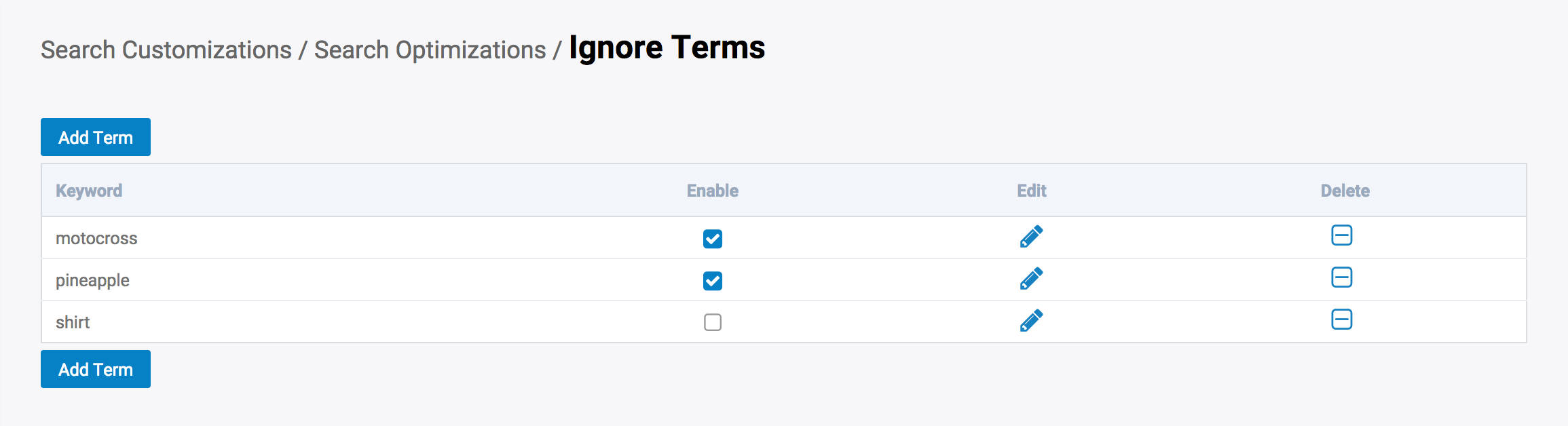
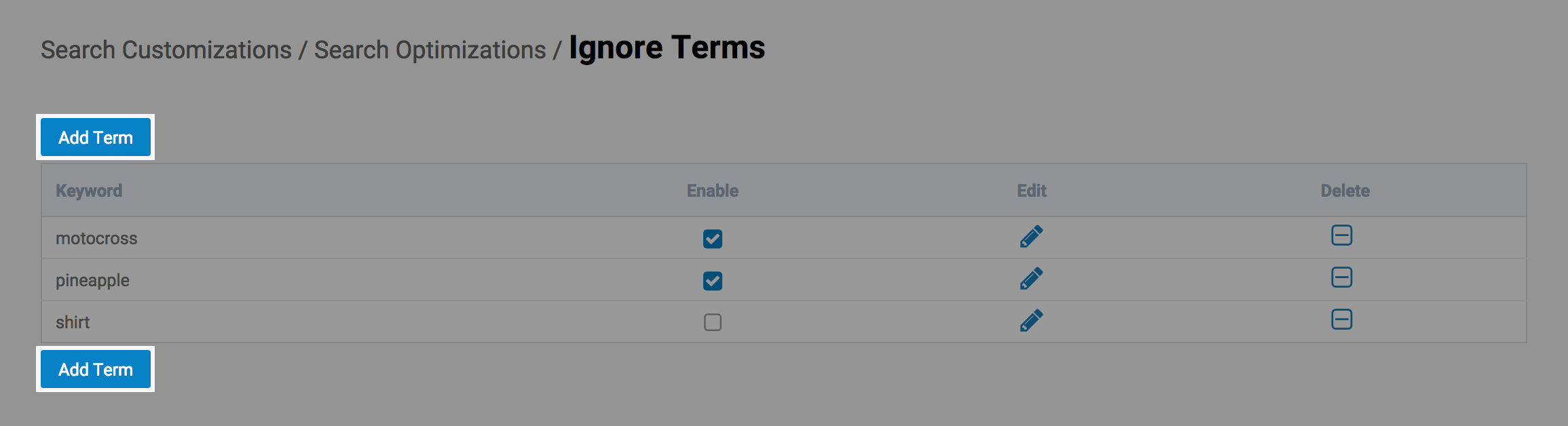
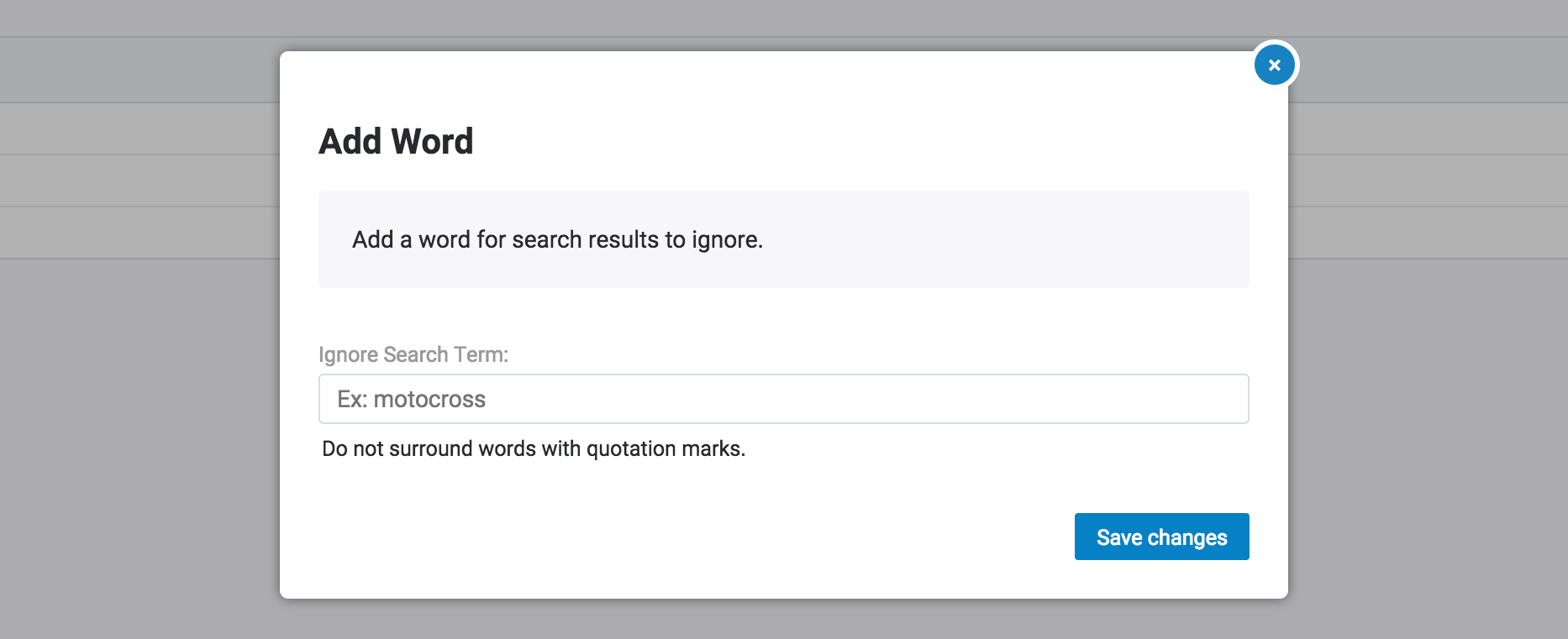
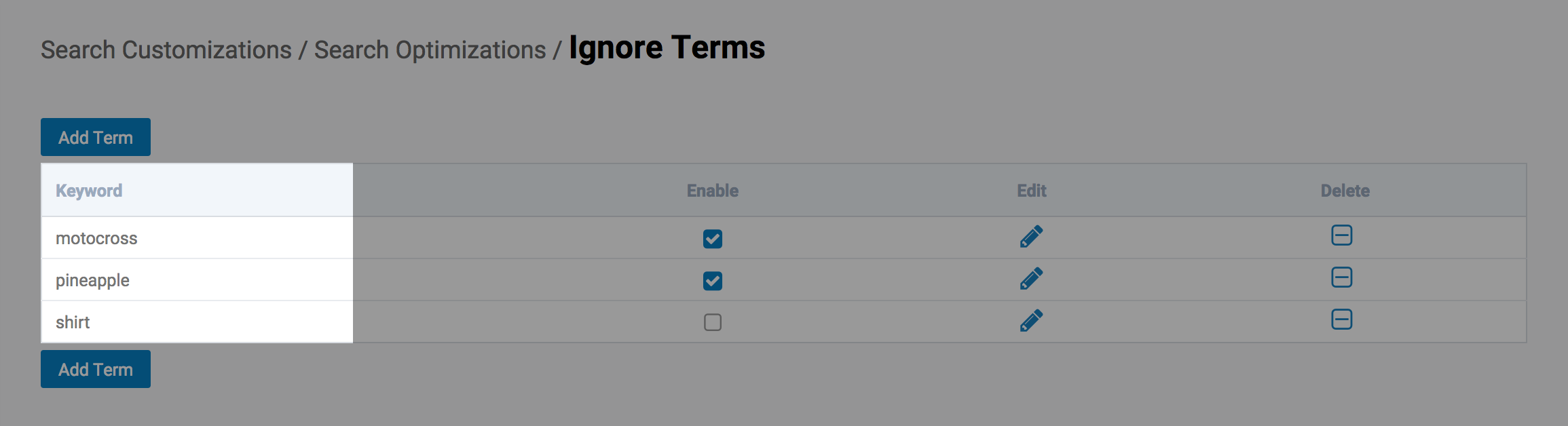
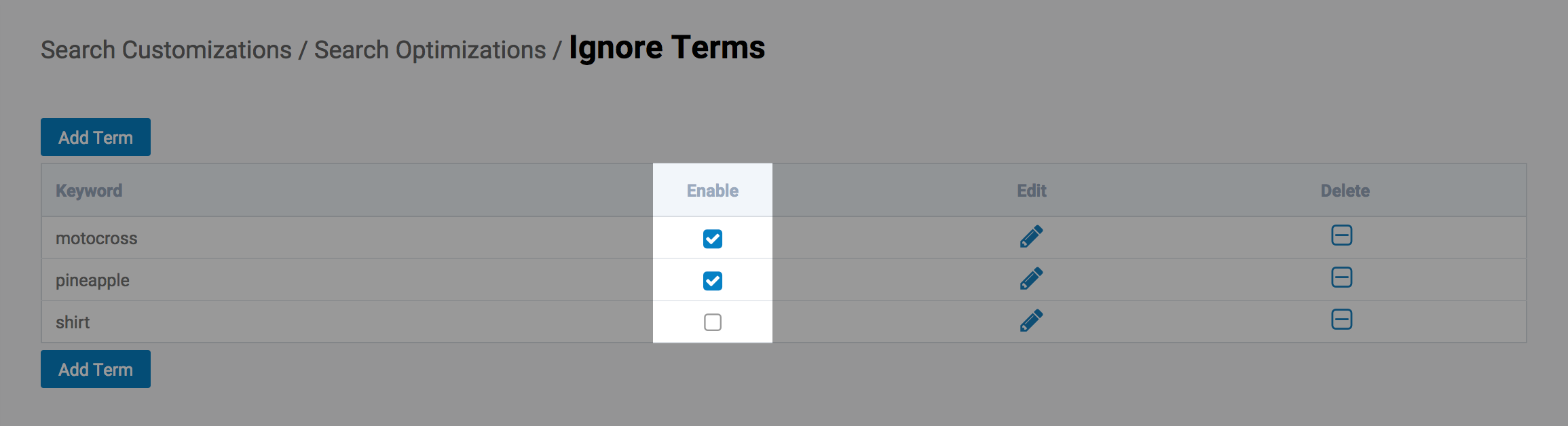
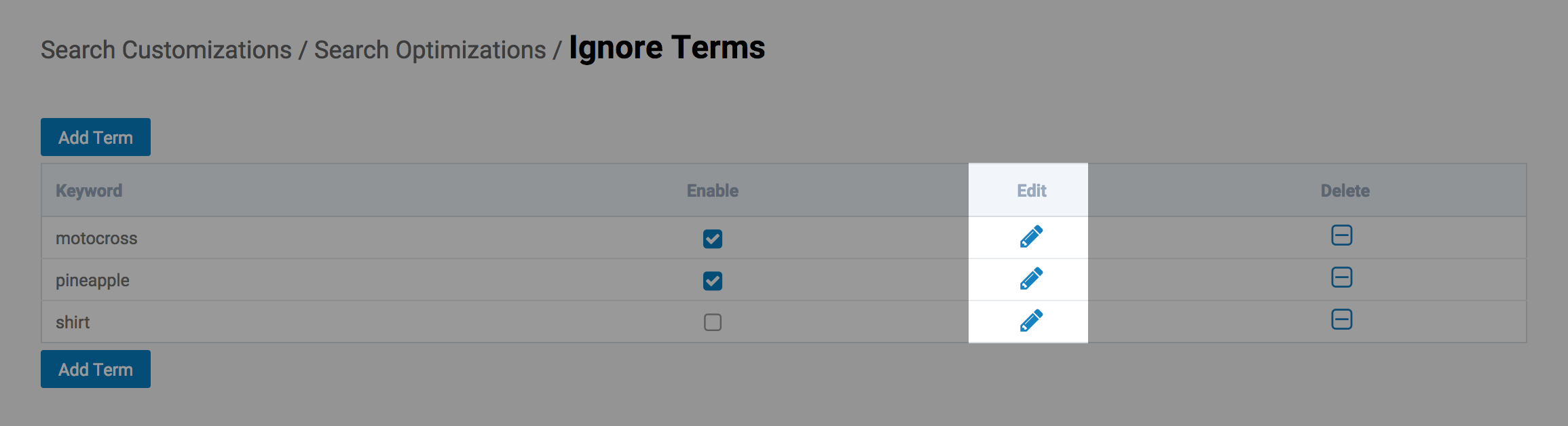

Comments
0 comments
Article is closed for comments.