
You can duplicate a merchandising campaign on your site, or copy it to another site if you manage multiple sites. The campaign's boost rules, banners, pinned products, removed products, and custom filter order will be copied.
Starting your copy
Make sure your current campaign is saved. Go to the Save toolbox and expand the prompt to copy the campaign.
If you have access to multiple Searchspring-powered sites, you can select which site you'd like to copy it to (including the one you're already on).
Once you're ready, click "Copy Campaign".
Check & Adjust
You will be taken to the editing interface for your newly copied campaign. If you chose a different site, you will also be redirect to the new site.
Be sure to resolve any context or scheduling conflicts.
Copied from a different site?
If you copied to a different site, it's possible that not all of your data is consistent between sites. Double check that your page context is correct, adjust boost rule field names as necessary, and review any custom filter order.
Save to confirm
To confirm you're happy with your changes, be sure to save the campaign as you normally would.


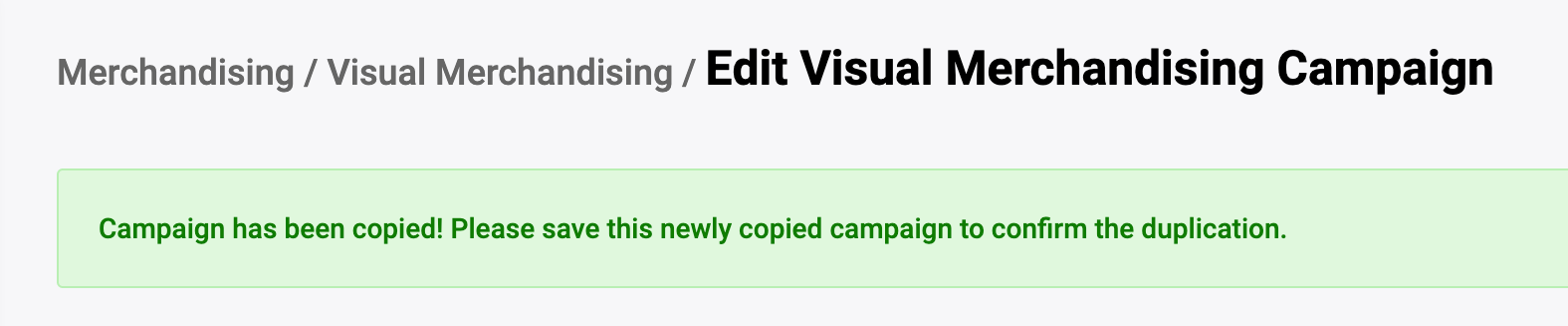
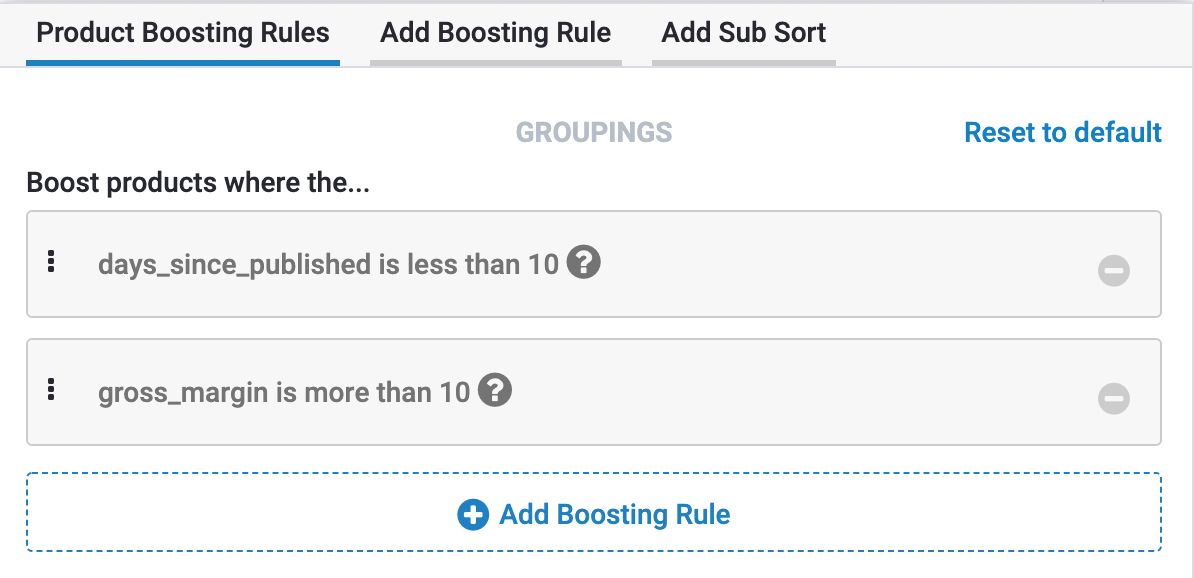
Comments
0 comments
Article is closed for comments.