What is it?
When looking for a product, a shopper's search terms are fed through our Spell Correction Algorithm. Merchandisers sometimes prefer if certain words were ignored by the Spell Correction Algorithm. The spell correction block list grants merchandisers the power to block terms from being corrected.
This feature is exclusively available for Integrated Spell Correction. If you are on an older version of Spell Correction, please contact your CSM to upgrade.
When should I use it?
We recommend that you use the blocklist when you want shoppers to be directed to a Zero Results Page. A common use for the blocklist is to block brands that your store does not carry but is often searched for by customers. As an example, a shopper on an online shoe store may search for "Nike" even though this store does not sell Nike products. Merchandisers may want to direct the shopper to a Zero Results Page to indicate that they do not sell Nike products.
On the other hand, synonyms can be used when you want shoppers to be directed to a similar page. So, in the case of Nike, a synonym of "Adidas" could be applied so that shoppers that search for "Nike" will be directed to the results page for "Adidas".
How to Add Terms to the Spell Correction Blocklist
- Log into the SMC and navigate to Site Customizations
- Select "Spell Correction Blocklist" from the Secondary Navigation Menu
- Click “Add New Blocked Term”
- Enter the term and click Save. Please be advised that it may take some time for changes to the blocklist to be presented on your site.
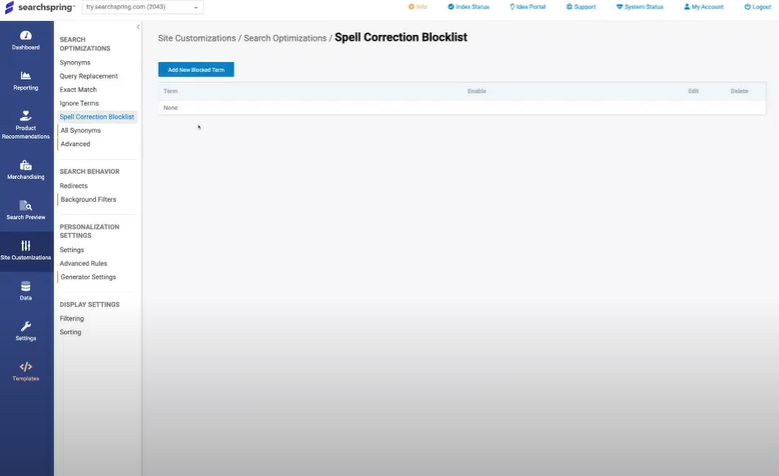
FAQs
Does the Blocklist support special characters? Yes special characters and long text (up to 254 characters) are supported
Is the blocklist case sensitive? No. All blocked terms will be enforced in upper and lower case.
Can users save terms with spaces in them? No
Is there a risk of adding duplicates to the Blocklist? No, duplicates cannot be created
Comments
0 comments
Article is closed for comments.