Related Article: Attaching Google Analytics Data to Products
Searchspring will support connections with Google Analytics 4 starting 24 May 2023.
Connecting your google Analytics account allows Searchspring to display important metrics for your website like product sales, product views, and search queries and revenue reports.
The dashboard will normally display insights pulled from your Google Analytics account. If you're not connected yet, you will see a section near the bottom of the dashboard called Google Analytics, which tells you the benefits of connecting. Begin by selecting the "Connect to Google Analytics" button here.
Alternatively, you can always go to the Google Analytics Data Settings page to connect or change your account.
Searchspring will ask for permission to view your Google Analytics account. Click "Allow".
Find the Google Analytics profile you'd like to connect to Searchspring, and click "Use this Profile".
That's it - Google Analytics will now be connected and you'll be able to start viewing our in-depth cross-analysis of that data with our search data.
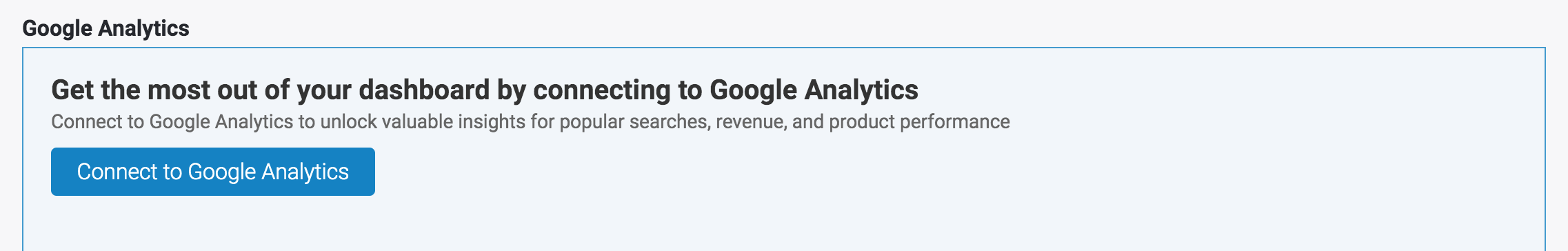
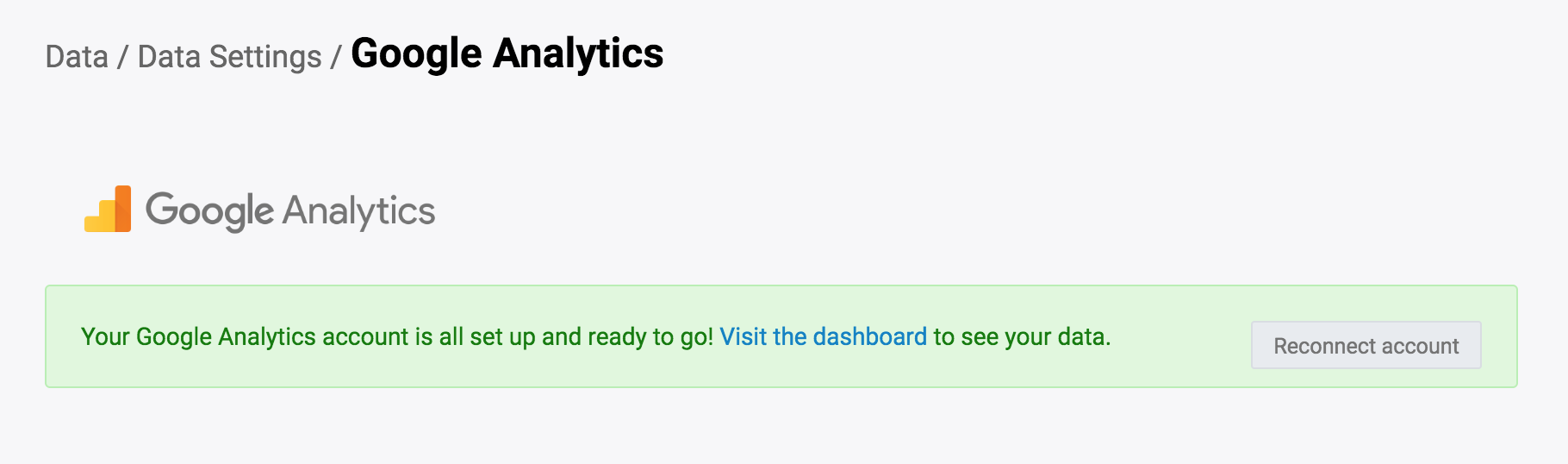

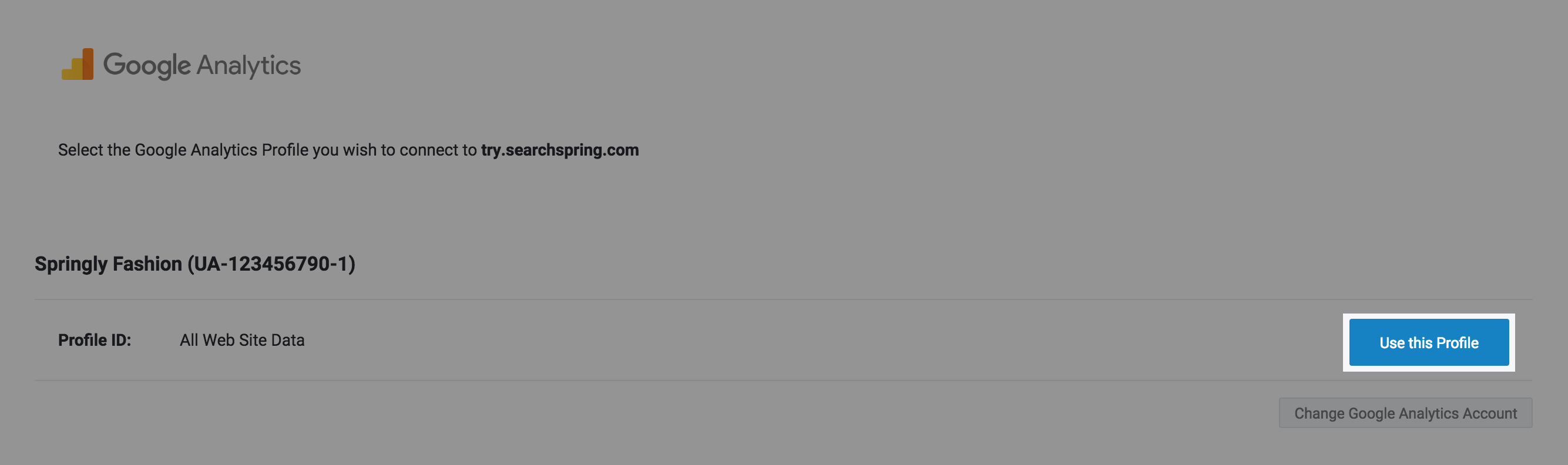
Comments
0 comments
Article is closed for comments.